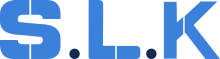In the Workiz system we have these statuses:
-
Submitted
-
In progress
-
Pending
- Canceled
-
Done
Every upcoming job is submitted.
Every service request must be submitted in the system as a job under the proper Client ID. Jobs in the "Submitted" status are planned jobs for the day.
IN PROGRESS – PLATINUM
-
When a tech accepts the job and calls the customer;
-
When a tech is on the way;
-
When a tech starts the job.
IN PROGRESS – JOB DONE
-
Only tech uses it.
-
Once the job is fully done a technician moves the job to this status.
PENDING - PLATINUM UPDATES
-
No answer: Use this status in case the client is no answer for both the office and the technician (make sure we leave a voice message and email the client). Before moving the job to this status, leave it in SUBMITTED with a "follow up" tag to call the client once again, the same day (depending on the urgency of the service). Leave a note (depending on the urgency of the service).
-
Will call us back for some reason, we move the job to this status with all needed notes.
-
When waiting for parts:the job must be scheduled in the system for the date when the parts are expected to arrive (with the tracking number from the logistics file).
-
When waiting for the approval from a manager, boss, or finance department to proceed with the service.
PLATINUM CONTRACTS
You can choose it for any type of service for clients under GOV contract.
PURCHASE ORDER
For purchase order (PO) requests only.