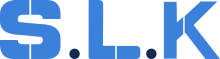1. Initial Notification
-
Receive Notification:
-> When you receive a notification about a dispute, immediately locate the customer in our system (Workiz).
-
Contact the Customer:
-> Call the customer to understand the reason for the dispute:
Good morning!
"My name is [Your name], and I am representing the Finance Department of Sure Lock & Key LLC. I am reaching out to you regarding the service we did for you. May I please know why you disputed the charge?"
-> If the dispute was filed by mistake, ask the customer to contact their bank to resolve the issue:
‘"Good afternoon!
It is the Finance Department of Sure Lock and Key. We are following up if you have contacted the bank in terms of cancelling the dispute made mistakenly by you.
Do you have any updates regarding this matter?"
2. Investigating the Dispute
Review the Job:
- Thoroughly review the job details, including all notes and recorded calls related to the dispute.
- Collect evidence that supports our case. This may include call recordings, job notes, invoices, and any other relevant documentation.
- Examples of effective dispute evidence can be found on Our Google Drive in the designated folder.
Prepare the Response in the Google drive:
- Create a folder with Job ID name and State;
- Draft a detailed and explicit response to the bank following the example on drive, using the gathered evidence:
- Customer Communication;
- Pictures;
- Completion documents;
- Signature;
- Payment Receipt.
Submit the Response:
-
Log in to Workiz Pay, and navigate to the Disputes folder.
- Once in the Disputes folder, click on the dispute case you need to respond to. A new window will open.
- In the new window, click the button to Counter dispute.
- Upload all the documents you have collected, including:
-> Work order and invoice;
-> Communication with the customer;
-> Photos (before/after if applicable);
-> Customer’s signed acknowledgment or agreement in PDF format.
Detailed description is here: Disputes handling in Workiz
3. Documenting the Dispute
Record in Excel Files: Dispute Tracking File: Track the status of the dispute (under review, lost, won).
4. Managing Lost Disputes
Handling a Lost Dispute:
- If the bank rules against us and the dispute is lost, update the relevant Excel file to reflect the loss;
- Notify Carl.
Attempt to Recover Payment:
- In some cases, you may attempt to contact the customer again and request payment directly. This should only be done if there is a reasonable chance of success.
5. Updating the System
Adjust the Job Record
-> Open the job in Workiz:
- Items Section:
-> Add a new item labeled "Lost Dispute";
-> Enter the amount of the lost dispute with a negative sign.
- Payments Section:
-> If the charge needs to be adjusted, add a new payment;
-> Select "Credit Offline" as the payment method;
-> Enter the disputed amount as a negative value.
Final Confirmation
- Ensure that all adjustments are accurately reflected in the system and that the job record is up-to-date.