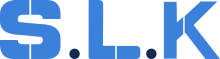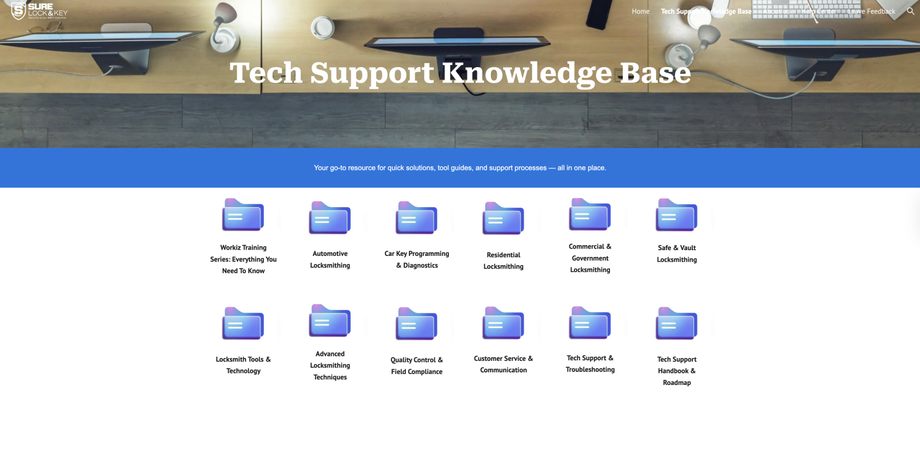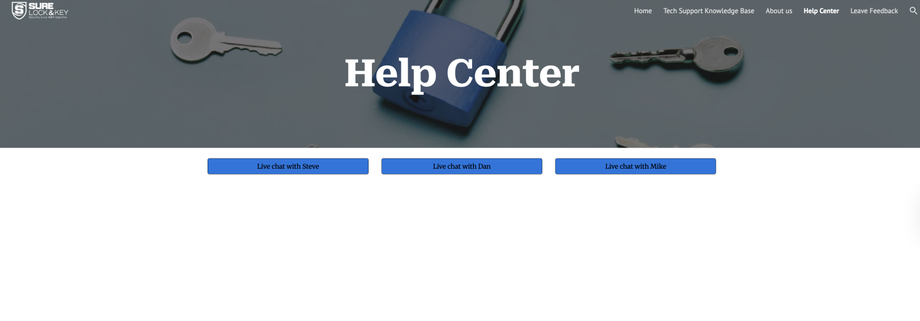Welcome to the Tech Knowledge Base—your official source for all internal tech instructions, how-to guides, and troubleshooting steps. Whether you’re in the field, handling dispatch, or working support, this is the place to find the right answers, the right way.
We’ve created this system to make your job easier, faster, and more consistent — no more guessing, messaging 10 people, or doing things differently every time.
🧠 What You’ll Find Inside:
-
✅ Step-by-step guides for tools, apps, and internal systems
-
🛠 Troubleshooting instructions for common tech problems
-
📲 Setup and usage instructions for Autel, Xhorse, Workiz, and more
-
🚘 Automotive workflows (e.g., Lost Key, ECU Programming, Key Cutting)
-
📋 Quick-reference charts, images, and printable resources
-
🎥 Video tutorials and training walkthroughs
-
💬 “What to do if this doesn’t work” sections on most articles
-
⛑ Escalation paths if you’re stuck and need support
🧭 How to Use the Knowledge Base:
You MUST open the link from Google Chrome (or Google app) while you’re already logged in with office email.
It will not open properly from Safari or Opera if you’re not logged into Sure Lock & Key email.
Step-by-step:
-
Open Google
-
Make sure you’re already logged into your office email (@surelockkey.com)
-
Paste or click the link below
-
Browse by category (or use the search bar at the top)
-
Click on the article that matches your issue
-
Follow the instructions exactly – step by step
📂 Access the Tech Knowledge Base:
👉 Click here to open the Tech Knowledge Base
🗨 Need Help Right Away?
You can even click the “Help Center” button inside the Knowledge Base to open a chat directly with Tech Support.
You’ll see a list of available support employees and can get help on the spot.
📌 Save It!
-
Bookmark the page so you can find it quickly
If you’re not sure where to find something in the KB or you’re not seeing what you need — let Megan know so we can update or expand the article for you.
We’re constantly improving this to support you better — so use it often and let us know what’s missing.