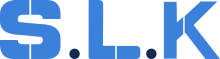Done Job Checklist
-
Details:
-
Check the Customer's first and last name. The first letters should be capitalized.
-
Check job source. Copy the phone number > Calls > Search > Paste the phone number. The first call’s job source that’s connected to the phone number is the correct one. In case the job source does not match, you must change it in the ticket to match the original source.
-
Check manager notes for anything specific about the job’s finance, items, commission rate, or any other detail, and act accordingly.
-
Items:
-
Check item type:
C-Item (technician either has in their inventory or they bought it with the company’s money)
-
We should check the cost in “Company parts cost” which can be seen on the details page. If there is no cost or it looks suspiciously low - ask the technician.
-
Add the cost in ‘Item Cost’ of that item and “Company parts cost” on the Details page (if not there).
T-Item – (An item that the technician buys with his own money, for which he has to be reimbursed)
-
A receipt or a picture should be added to the ‘parts image’, if there is nothing, request it from the technician.
-
Add the amount to the 'Tech Cost' field on the Items page.
-
The tax % must match the state of the job
-
Price – if it is higher than average pricing and that item has no cost → check with the tech if there were any parts to that job.
-
Custom tech rate – should be off; if on → must be noted who authorized in manager notes (unless it’s subs).
-
Tax
Please note CT taxes system for different types of garage doors services!
1. Installation And Repairs
Materials: The contractor pays tax on all materials purchased for installing, replacing, or repairing the garage door including but not limited to:
- garage doors tracks
- rollers trim
- springs
Labor: The contractor does not charge tax when installing, replacing, or repairing a garage door in:
- New construction
- Owner-occupied residential property
The contractor must charge tax when installing, replacing, or repairing a garage door in:
- Existing commercial property
- Existing industrial property
- Existing income-producing property
2. Garage door openers
2.1 Installation
Materials:
The contractor must pay tax on the purchase of the electric garage door opener and controls (as a consumer);
Labor:
The contractor does not charge tax on separately stated labor for installing the electric garage door opener in:
• New construction
• Owner-occupied residential property
• Existing commercial property
• Existing industrial property
• Existing income-producing property
2.2 Repairs and Maintenance
The contractor must charge tax on:
• The sale or renewal of a repair, maintenance or warranty contract on an electric garage door opener;
• Repairs to or maintenance of electric garage door openers, except when performed under a service contract and no additional charge is made for the repair.
3. Warranty Contracts
A warranty contract is a contract that provides for repair services to be performed on an item of tangible personal property only in the event of a future malfunctioning.
Warranty Contracts for Tangible Personal Property: The sale of a warranty contract to service any item of tangible personal property is taxable. The sales tax applies to the charge for a warranty contract regardless of whether it is separately stated from the charge for the sale of the item or the warranty contract is purchased in a separate transaction from the sale of the item.
Warranty Contracts for Services: When repair service are performed under a warranty contract at no additional charge to the customer, the services are not taxable because the tax is considered to have been paid on the services when the warranty contract was purchased. However, any additional amount a warrantor charges a customer that is not covered under the warranty contract, such as a charge for a deductible, is subject to tax. The warrantor may purchase integral parts and repair labor used to service an item of tangible personal property under a warranty contract on resale from suppliers or third party repairers.
-
Payment
The technician should add the payment and have the customer pay before leaving the job site. (Unless it’s billing that’s pre-authorized). In addition, make sure to update the payment type on the Details page (only Workiz main account).
Payments can only be:
-
Credit Charge
-
Cash (if sub - by referral)
-
Check
-
Installments
If anything else is indicated, immediately call the technician and ask how they charged the customer. Tech must put all other payment types as cash and make sure he got paid directly to his account.
-
Invoice
Check if the invoice was sent to the customer before the payment was added. The technician must send to invoice right after the estimate was created. A customer has to check an estimate, to make sure everything is correct and to submit a payment of 50% of the total as a deposit for parts to be ordered. We should be able to check it in the job's history. The customer will be able to sign an invoice.
If the issue persists with the same tech → add to Jobs & System Troubleshooting.
-
Files (uploaded through custom fields)
-
Receipts/photos of T-Items
-
Photos of both sides of the check (only for Check payment type) → make sure it’s clear, the same amount, and on the company’s name
-
If it’s American Home Shield - attach the Work Order that you can find on mo@surelockkey.com