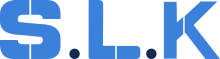Google Leads
Google Local Services – pay-per-lead ads that appear on Google and bring leads that come in as phone calls. Every area has an associated location and advertising campaign, thus – numerous local services accounts. Every call that comes in through local services ads is paid for, and it’s our job to check whether the lead is related to the services we offer, and if not – to dispute the charge.
Leads are to be checked continuously and must be cleared completely by the end of the shift. The best practice – check all the leads every 20–30 minutes.
To access GoLogin use your personal login and password.
Open Leads:
Click ‘run’ on (5) UP & DOWN GARAGE DOORS LLC, this will open up GoLogin.
If you’re logged out of the email - use:
- ron@uadgaragedoors.com, password Dy0525589900;
- garagedoor7701@gmail.com, password Dy@0525589900
- stamford@24hourgaragedoorsct.com, password Dy@0525589900
- contact@garagedoor24hrs.com, password 5PaSBvXw0nD.
If you need 2-step verification - choose the number with the ending 85 and find confirmation code in CTM.
Then you must see the tab open that says “Lead Inbox”
If you cannot find Lead Inbox go to history (CTRL + h) and search for a tab saying Lead Inbox , click it, and it'll take you to the page as seen below:
In the tab below 'Leads', we must check every tab.
Next, you check that there are no new or active leads.
If there are leads in New or Active, you must check it.
-
Click the number and listen to the call briefly.
-
Copy the phone number to Workiz and check that there’s a ticket for it.
How to dispute:
(To dispute, click on the three dots on the right side and click ‘dispute’)
In case it’s not a relevant job, we must dispute it. The following counts as irrelevant:
DO NOT DISPUTE THESE LEADS:
- A lead was received outside the business hours of the google account.
- A customer asked for advice to complete a project related to a service you offer.
- A customer canceled a booking.
- A customer was researching potential projects or prices related to a service you offer.
- A customer didn’t respond to your return call or message.
- You generally service an area or provide a service, but are temporarily unable or unwilling to provide these services (and they are still listed on your profile)
How to book:
If the job is relevant and is a request related to the services we offer, (including cars that we can't do), you must book the lead.
-
Click on ‘Mark Booked’ and you should see this tab open up.
-
Flick the switch for ‘Add details for tracking (only visible to you)
-
Find the ticket in Workiz and fill out the information of the customer's name, job type, and location.
-
[If there is no exact address, just pick a random street in the area that we serve.]
-
Do not put anything in ‘Price estimate’
Archive
Any lead with a gray heading at the top, instead of blue – “This lead has not been charged”.
-
In this case, there is no need to listen to the call or to find it in Workiz, just archive it.
Please, note, once the category is chosen, the action cannot be reversed, so be extra careful!