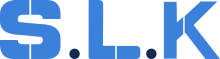You need:
-
Tech Weekly Schedule for availability and priorities
-
Updates from the previous shift
-
Workiz GPS
-
Workiz board
Step 1:
Check Tech Weekly Schedule for their working hours, days off, and priorities.
Acquaint yourself with the Workiz board and the latest updates (better to do it at the beginning of the shift rather than in the middle of the call).
Step 2:
You are looking for a vacant 3-hour time slot on the board of the techs who serve this area.
Check the technician’s route for the day and try to assign the closest technician, unless he doesn’t have open time slots. Use GPS to track his current location. If the previous job is difficult or far from your appointment - add 1 hour between these 3-hour slots.
Step 3:
After creating a ticket, send it to the technician and call him to inform him (if it’s for today). Upon sending the job, make sure the technician calls the customer, text, then call him if he doesn’t.
Relisten to the tech’s call if he doesn’t give you any updates after the call. Adjust the appointment time to the one agreed with the customer on that call. Remove irrelevant tags and add new ones if needed. Update the notes with whatever was agreed on on that call.
TX:
Tell the customer that our specialist will contact them for scheduling and send the job to Office Supreme TX by SMS. They will call and schedule themselves.
Don’t forget to ask for the updates and schedule them in our system accordingly.
MA:
You can schedule job for Mon-Fri between 9am-4 pm, Sun between 9am-4 pm.
We need to keep 2 hour time frame for all the jobs.
Hints:
-
If it seems too far - immediately call the assigned technician to confirm he’s taking the job.
-
Do not schedule jobs when it’s less than 1h left till the end of their shift without their approval.
-
On a shift without a UAD manager, it is your responsibility to keep the jobs you’ve created up to date.
-
If the customer gives you a bigger time frame (f.i., any time before 2 pm or any time between noon and 6 pm), use that time frame, no need to stick to 3 hours.