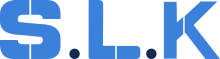Job Statuses Guideline
SUBMITTED
-
Every service request must be submitted in the system as a job and then canceled appropriately
-
If there are a couple of jobs on one tech in a row, call him and give him some info on those jobs – time/area/type of the service [thus he'll be aware of the timing & his personal schedule and is less likely to be late]
IN PROGRESS
For more than 3 hours – text (call if no response) the technician and get the update.
IN PROGRESS – JOB ACCEPTED
-
Only tech can use it
-
When the tech accepted the job and called the customer he has to use this status
IN PROGRESS – IN PROGRESS
-
Only tech can use it.
-
When the tech starts the job, he has to use this status.
IN PROGRESS – JOB DONE
-
Only tech can use it.
-
When the tech did the job he has to use this status.
IN PROGRESS – JOB PENDING
-
Only tech can use it.
-
When the tech’s job is pending he has to use this status.
IN PROGRESS – JOB ISSUES
-
Only tech can use it.
-
Tech has to use this status when he cannot do the job for some reason (no tools/parts, busy etc.)
-
The job has to be immediately transferred to another technician.
PENDING
PENDING – NO ANSWER
-
After the customer didn’t answer from the tech and the office 3 and more times
-
Schedule for the same day in half an hour/a few hours (depending on the urgency of the request)
PENDING – WILL CALL BACK / QUOTE FOLLOW-UP
-
If the customer was estimated – choose “quote follow up”
-
Must be scheduled in the system for a specific date and time (when we have to follow up)
-
You don't necessarily have to schedule w/ the customer, just figure out the most appropriate date based on the call, service, and other info on hand
-
If the customer said "I'll call you back” – put in pending – will call back, not in canceled – will call back.
PENDING – WAITING FOR PARTS TO BE ORDERED
-
When a technician has prepared the estimate and/or taken a deposit to order parts, but hasn’t ordered it yet. Must be scheduled in the system for the date when the tech is supposed to order the parts. Ask the technician for the date (if he doesn't know, get an approximate one).
-
Record everything above in the tech notes.
PENDING – WAITING FOR PARTS
-
Must be scheduled in the system for the date when the parts are expected to arrive. Ask the technician for the date (if he doesn't know, get an approximate one).
-
Record everything above in the notes.
PENDING – WAITING FOR THE INSTALLATION DATE
-
Must be scheduled in the system for the date when the actual job has to be done. Ask the technician for the date and make sure it is confirmed with a customer.
-
Record everything above in the tech notes.
PENDING – SUB UPDATES
-
If you’re waiting for updates from the subcontractor.
PENDING – CANCELED-CHECK
-
Basically canceled status, but pending until further confirmation from the management.
-
All canceled jobs should be with this status first.
CANCELED
CANCELED – LEAD
-
You can cancel the job by choosing this status in case you don’t have all the info about this customer, and he asked to cancel for no reason (that wasn’t an actual job – that was a LEAD)
CANCELED – CAN’T DO
-
You can cancel the job by choosing this status ONLY in case you receive a message from the technician that he cannot do this specific service.
CANCELED – CUSTOMER RESOLVED
-
The customer called you and asked to cancel the appointment because he fixed the problem.
-
You called the customer to “follow up” and he said that he is “all set”.
But it can be applied only for the jobs that can potentially be resolved or the customer explained the reason (found his opener or it started to work, thought he wanted to fix the door but seems like it’s working again, etc.)
CANCELED – HIGH PRICE
-
You can cancel the job by choosing this status in case the customer knows: the service call/ the exact price; check w/ the tech or Daniel G/Moshe whether we can lower the price before canceling
CANCELED – NOT RELEVANT
-
Job types that we don't do in general.
CANCELED – OUT OF AREA
- Out of service region or more than 45 minutes from the last city we serve.
CANCELED – NO TECH
-
When no one is available;
-
When we are fully booked, but the customer needs someone RIGHT NOW.
CANCELED – WENT WITH A DIFFERENT COMPANY
-
A different company helped the customer. Either the customer told it directly or told that he is “all set”, although the job cannot potentially be resolved on its own.
-
Our tech came, but there was a tech from a different company.
CANCELED – WILL CALL BACK
-
ONLY FOR JOBS FROM “PENDING”.
DONE – PENDING APPROVAL
-
BILLING – no payment, will pay through the link.
-
SUB BILLING – no payment, waiting for confirmation from the sub.
-
CHEQUE – no payment, will send us a check.
-
TECHNICAL ERROR – can't pay through the link we sent or some other technical issue occurred.
-
NET 30 – for companies that will pay 30 days after the service is done.