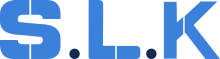Client Engagement Workflow
This document outlines the workflow for engaging with both new and existing clients, from initial contact to job creation and the quoting process.
Onboarding a NEW Client
This workflow is used when you are engaging with a customer for the first time. The primary focus is on comprehensive data collection and establishing a strong foundation for the relationship.
-
Outgoing Email: Our team sends an email to the potential client.
-
Outgoing Call: Our team calls the potential client.
-
Incoming Email: The potential client emails our company.
-
Incoming Call: The potential client calls our company.
Regardless of how that first contact is made, all four paths converge into a single, critical action step:
-
After initial contact, the client's information must be formally entered into Workiz by creating a Client, and a dedicated Excel spreadsheet for Government and Platinum clients. This data entry must adhere to the checklist outlined in the "Vendor Relations and Complaints Team Workflow" article.
Engaging Existing Clients
- Incoming Email: Existing client contacts us requesting a new service by sending an email to our company.
→ If an existing client emails us, any updated information (scheduling, request changes, phone number changes, email changes) must be updated in the relevant job. - Incoming Call: Existing client contacts us requesting a new service by calling our company.
→ If an existing client calls us, any updated information (scheduling, request changes, phone number changes, email changes) must be updated in the relevant job.
More information on how to handle communication via calls/emails can be found in the article.
All initial contacts with both New and Existing clients result in the creation of a formal job within our system under proper Client ID.
Quote Determination
The quoting path depends on whether a quote is needed before assessment or vice versa.
Here you can find fixed prices for GOV contacts.
-
Create a quote/estimate and send it to the customer:
→ Use AI to assist you with quote/estimate creation;
→ Request a quote/estimate from a supplier (for PO);
→ Get on the call with Daniel Szender to get his assistance with creating a quote/estimate. -
Emergency Request (no estimate requested): assign a technician to do the job.
Quote Finalization and Approval
-
Quote Sent to Customer: The generated quote is sent to the client.
-
Waiting for Approval:
→ Follow up with the approval time given by a client;
→ Follow up every 72 hours if a client did not provide approval time. -
Quote was not Approved:
→ Try to save the job
→ If failed: update the job with proper notes (reason of cancellation, etc.) -
Quote was Approved:
→ Job in progress: Assign technician and send;
→ Where the quote was taken from: Update the job with proper notes;
→ For tracking: Add to the Excel Sheet with proper notes.
The team must manage the entire supply chain for the job before the tech is sent on-site.
-
Parts are being ordered;
-
Check Delivery Time;
-
Update the client and confirm estimated time;
-
Schedule the job and inform the client about the technician's date and time of arrival.
- Parts: Verify the technician has all necessary parts for the service.
- Check-in/out: Complete the check-in/out list protocols for the technician:
- On every word order (WO) there is a phone number to call. Sometimes it’s an IRV system, meaning there is a robotic voice that gives you instructions on how to check-in/out. - Pricing Discussions: Instruct the technician on whether pricing should/shouldn't be discussed with the client.
- Platinum Client Protocols: For Platinum clients, technicians must follow specific communication protocols. Access these crucial instructions via a WO a client provided us with.
- Please confirm that the technician went to the job site and completed the work.
Outcome A (Success): Job completed by the technician without issues.
If the job was completed successfully, the process moves directly to the invoicing phase.
Outcome B (Issues Encountered): Job incomplete due to wrong parts or insufficient time.
If the job could not be completed due to issues like incorrect parts or insufficient time, follow Parts & Logistics Management procedure.
Invoicing and Initial Job Closure
-
Creating the Invoice:
-
An estimate should be synced to items: The final invoice must accurately match the line items and prices from the customer's approved quote.
-
If a Customer requires special invoicing follow procedure for that specific customer: This is a reminder that Platinum clients often have unique billing requirements that must be strictly followed.
-
Create an invoice and send it to a designated email to make sure we're going to be paid;
-
Submit an invoice in the client’s portal (if there is one).
-
-
Initial Closure:
-
Once the invoice is created and sent, you can close the job;
-
Update a job with the proper notes;
-
Update a spreadsheet for tracking.
-
After the on-site work has been successfully completed, an invoice has been created, and the job has been initially marked as “Done”.
Final Verification and Billing.
- Critical Quality Control Check:
- Once the job is marked as “Done”, make sure to check the job for the Done Job Evidence. This check ensures all necessary documentation, notes, parts usage, photos, and client communication are properly logged and accounted for before final processing. For more information view “Done Job: Checklist & Finance”. - Billing:
- After the job passes the verification checklist, it moves to Billing (waiting for payment): This involves a final administrative action to ensure all financial details are accurately recorded and reflected in both the specific job record and the main customer profile in the system.
- If the payment was collected by the technician on-site or the client paid immediately upon receiving the invoice, the process can bypass the standard billing-to-payment cycle. This path also requires that the job has passed the verification checklist.
Once a job reaches this status, it signifies that the service has been completed, all internal quality checks have been passed, all administrative and billing records are accurate, and payment has been successfully received or pending. The workflow for this specific job is now complete.